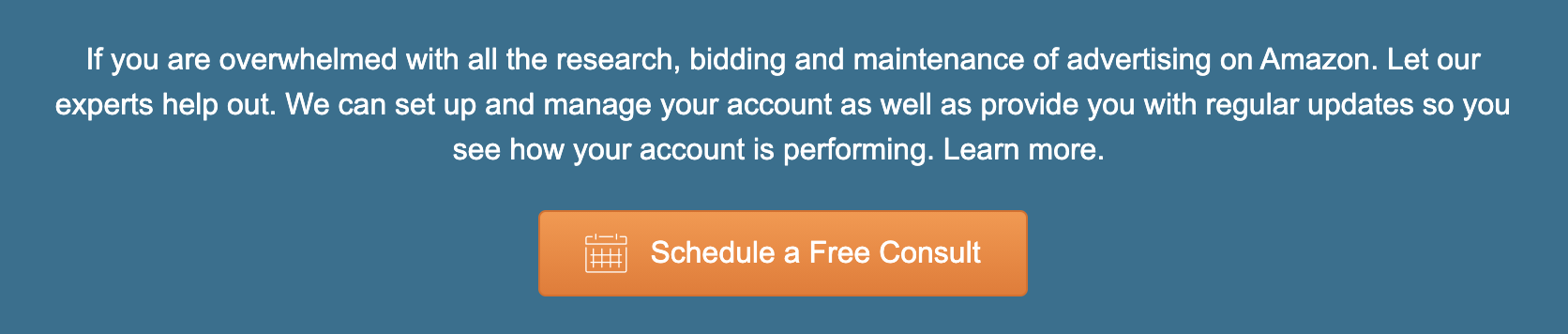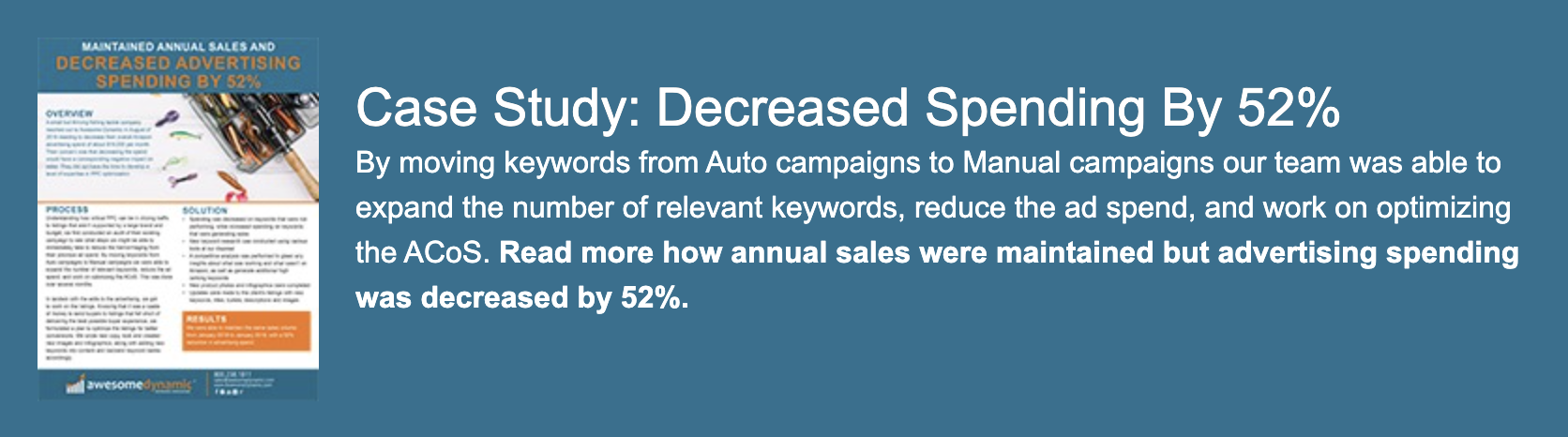June 12th, 2021
 Advertising is an essential component for the growth of any business but it’s important to budget an amount that will help your sales and not eat too much of your profit. That is why we continuously look at data and calculations like Amazon ACoS (Advertising Cost of Sales) to see the whole picture and make recommendations.
Advertising is an essential component for the growth of any business but it’s important to budget an amount that will help your sales and not eat too much of your profit. That is why we continuously look at data and calculations like Amazon ACoS (Advertising Cost of Sales) to see the whole picture and make recommendations.Today, the playing field is more reachable for small to midsize businesses thanks to digital or PPC (Pay Per Click) advertising. By allocating funds to PPC campaigns you are increasing your products exposure to customers and running full speed ahead to claim page one of search results - instead of having your listing buried. Amazon is a growing marketplace and their advertising is growing as well. It is estimated that by 2021, nearly one in 10 US digital ad dollars will go to Amazon.
 What is Amazon ACoS?
What is Amazon ACoS?
ACoS stands for Advertising Cost of Sales and is a key metric used to measure the performance of your Amazon PPC campaign. To calculate your Amazon ACoS divide the amount you spend on clicks (your PPC advertising budget) by the amount of sales those clicks achieved (your revenue) and then multiply it by 100 to get your percentage.
ACoS = PPC Ad Spend / Revenue from Clicks x 100
For example, if your ACoS is 25%, you paid 25¢ for every dollar you made. This is only the cost for your advertising not for Amazon fees or any other fees associated with selling your product.
Seasonal Sales and a High ACoS

It’s important to note that some products require a time period where a higher ACoS is acceptable. For instance, if you are selling a product like Thanksgiving decor. The time frame where consumers are really searching for leaves, pumpkins and ‘give thanks’ signage is small. However, you need to make sure your account is in good standing before the rush so you can reap the benefits.
What this boils down to is that you need to advertise during your slow season. This will cause your ACoS to be high. However, during your high selling season your ACoS will become much lower resulting in a lower average for your ACoS annually. Typically it is beneficial to run a PPC ad at a high ACoS 3-4 weeks before your peak season. This gives Amazon enough data for your new best Sellers Ranking and can benefit your overall sales.
What is a Good ACoS on Amazon?
 Your ACoS is as unique as your business. It depends on the competition in your selling category, pricing and more factors. To determine if you have a good ACoS you need to take a few other data points into consideration. One area to focus on is your profitability, this helps you calculate how much you can afford to spend on advertising. In order to figure out your profit margin you’ll need to calculate your shipping costs, Amazon fees and product cost.
Your ACoS is as unique as your business. It depends on the competition in your selling category, pricing and more factors. To determine if you have a good ACoS you need to take a few other data points into consideration. One area to focus on is your profitability, this helps you calculate how much you can afford to spend on advertising. In order to figure out your profit margin you’ll need to calculate your shipping costs, Amazon fees and product cost.

How Do I Lower My ACoS on Amazon?
1. Optimize Everything the Customer Sees
You are putting money into driving sales leads to your page. It’s highly important to ensure that your product information is relevant, and provides information about the product that will answer your customers questions. All this is done in an effort to get them to convert. You don’t want them navigating away from your listing because you were too vague in your title, bullet points or description.
The first thing a potential customer is going to see is your title. Not only should you utilize relevant keywords, you should also describe the product in an effort to grab their attention. What is your product? What is the size? Is there a color or pattern? What material is it made out of? In a short amount of space you have to clearly identify what your product is so the shopper can determine quickly if they want to click on your listing to gather more information.
Great! You intrigued the shopper with your title and now they’ve clicked on your listing. You still need to provide more details to convert the shopper into a buyer. The bullet points will be the next critical component of your product listing. Here you have a little more room to share facts about your product but don’t get too wordy. Make sure that each bullet point clearly describes a different fact or use of the product.
Don’t forget, even though you have five bullet points, include your most important information in the top three spots. On mobile devices the user only sees the first few bullet points so don’t ignore mobile users. They make up 150.6 million shoppers by accessing Amazon via their app.
2. Effective Keywords and Your Budget

In terms of your budget you’ll want to look at the keywords that are expensive or eating your entire budget quickly. Consider pausing these words. Even though they may be relevant for your listing, they may not be doing your campaign justice if you are spending too much on these words.
Next focus on those keywords that are slightly over your budget (or slightly over your ability to break even). These keywords may be effective in converting sales for a reasonable fee. Review these keywords. If you find ones that are getting clicks but they aren’t converting to sales. Pause these as well.
Keywords play a HUGE role in your advertising campaign and finding the most effective is critical to your PPC and ACoS success. When you select the right keywords to describe your product, you attract more leads (even before spending money on advertising).
First, you need to not only consider your keywords but also research the keywords your competitors are using. These phrases are going to vary from high volume to more specific words. Compiling this information will help you see and understand what keywords are effective and which are blowing your entire budget. In Seller Central, you can download a Search Term Report to get you started analyzing keywords.
Once you have a clear understanding of which keywords are working for your product listings and which are less important you can now better analyze your PPC spending. This can take some finessing as some less relevant keywords may change more frequently. It doesn't mean those aren’t important though.
Now that you’ve paused the keywords that aren’t helping convert sales and are costing you too much, redirect your attention to those high performing keywords. Increase your bids on these keywords.
No matter what, don’t forget to check your advertising often. It will be critical to adjust and reset your bids and keywords frequently. If you fix and forget it you’ll ultimately end up wasting your budget and your advertising won’t be as effective as it could be.
3. PPC Campaign Management Tools
Combining manual and automated PPC management options into your campaign makes sure you have all your bases covered. Automated management is great at catching new keywords but you need to have human eyes on your campaign as well to make sure those keywords are relevant for your brand. Once again, you don’t want to waste your budget on irrelevant keywords. The goal here is to get sales and be on page one of search results, not sit quietly in the corner waiting.
In addition, part of your ad campaign needs to evaluate the best time of day to advertise. That data can benefit your sales and where you put more of your budget.
Lastly, make sure the right bid amount is set. Too high or too low can really hurt your ACoS. To estimate a bid amount for your product you can take your average order value and multiple it by the conversion rate. Then take that number and divide it by 1 divided by your target ACoS.

Taking these three main tips to reducing your Amazon ACoS will be effective in getting your ACoS more on target. If you are finding yourself out of time or not able to focus on these important areas of your advertising campaign, please reach out. Our experts can help you navigate and manage your advertising program. After all we both want one thing for your products, conversions! Schedule your free 30-minute consult to learn more today.
 What is Amazon ACoS?
What is Amazon ACoS?