February 1st, 2023

You’ve found the perfect product to sell, a reliable supplier, and you are finally ready to send in your first shipment of inventory to Amazon. Sellers who use Fulfillment-by-Amazon (FBA) and ship their products to Amazon’s warehouses can choose to ship directly from their supplier, or they can opt to ship the products to Amazon themselves. Whichever category you fall into as a seller, it is essential to know what Amazon expects from your shipments. Navigating Seller Central and setting up your first FBA shipment can be a daunting task whether you are a newbie or a seasoned Amazon seller. Learning the correct way to ship your inventory to Amazon might take a few extra minutes out of your day, but if you want to avoid unexpected fees and negative marks to your seller score, then stay tuned.
 Why Do You Need Amazon FBA Labeling?
Why Do You Need Amazon FBA Labeling?
While FBA is an amazing program that sellers can take advantage of, learning all of the rules in terms of FBA labeling can be a challenge. Unlike FBM (Fulfillment by Merchant), Amazon requires standardized labels for all FBA products. This makes it easier for Amazon to keep track of FBA inventory while being able to identify each product in every warehouse across the country, and the world. With our handy FBA labeling guide, we will explore all of the nuances for FBA labels, so you can get on with growing your Amazon business – one order at a time!
You can opt to use Amazon designated carriers, or the carrier of your choice to ship in inventory. Once you decide what you'll be shipping to Amazon and determine the appropriate shipping method and carrier to use, it's time for labeling and packaging. This is typically broken up into two categories:
- Small parcel deliveries (SPDs) are for items packed in individual boxes, and the shipping boxes individually labeled for delivery. These are normally smaller shipments that are sent through DHL, UPS, FedEx, or local postal services. For more information, see Small parcel delivery to Amazon.
- Less Than Truckload/Full Truckload (LTL/FTL) shipment combines individual boxes on pallets for delivery. For more information, see Truckload delivery to Amazon.
After you have determined which of the shipping methods you will be using to send in your shipment, you will need to print the correct labels.
You Have Two Amazon FBA Labeling Options
- Use Amazon’s FNSKU, or Fulfillment Network Stock Keeping Unit
- Use the manufacturer’s bar code to send in inventory
Stickered Inventory vs. Stickerless
We always recommend stickered inventory. This prevents commingling and commingled inventory, and can help you avoid potential issues with your inventory getting mixed up with inventory from other sellers, as well as inventory that is older and may have quickly approaching expiration dates.
You don’t want to have your product getting commingled because it could mean that Amazon ends up sending one of your competitors’ products instead of yours. This means that you don’t have a chance to inspect that product personally, and as a result, your reputation may be negatively impacted, especially if your returns associated with the commingled products increase.
For example, you decide to buy a purse for your wife. She doesn't like it. You miss the return window, and decide to send it into Amazon as a new product, even though the tags and plastic wrapping have been taken off and repackaged. Now, that same purse goes onto the shelf along with all of the other unstickered inventory with no Amazon FBA labeling. The next time this purse is ordered, someone will get that purse as a “new” product. In this scenario, one of your customers may receive this unstickered product if you do not label your product with FBA stickers.
Two Options for Stickering
When labeling FBA inventory, you can choose from two options. Which one you choose is entirely up to you. Sellers typically opt for the choice that is most cost efficient and time saving for their business operation and needs.
- Apply the FBA Labels to Your Inventory Yourself
With this option you can label all FBA inventory with FBA approved labels by yourself, and then send it into Amazon. This way, you know that your inventory is ready to go and there is no risk of commingled inventory issues.
- FBA Label Service
For an additional fee, Amazon offers FBA labeling, which is a great option for sellers that move high volumes of inventory and who don’t necessarily have time to label each product with FBA labels.
Amazon FBA Labeling Unplanned Service Fees
In the event that you forget to label your FBA inventory with FBA compliant labels, Amazon may charge you for their labeling service. These unplanned Amazon FBA labeling service fees can cut into your profit, especially if you frequently forget to label your FBA inventory properly.
If you send in FBA products that are unlabeled too often and have Amazon label them, then Amazon may lower your seller rating. This can also happen if you send in the wrong number of units or if you send the inventory to the wrong place. Amazon will have less trust in you as a seller the more mistakes you make. At the end of the day, Amazon is based on and prioritizes customer trust and reliability.
Printing Amazon FBA Labels
Another tip when it comes to FBA labels, is to ALWAYS use a thermal printer! DO NOT use an inkjet printer. Use 30-Up Labels (Avery 5160/8160), since these are standard sizes for FBA labels. We’ve tried many other brands, but none stick as well as the Avery labels do. If and when your FBA stickers fall off, you can get charged by Amazon.
Making sure that your labels can be scanned quickly and easily when your shipment arrives at the fulfillment center also helps to prevent delays in receiving your inventory. When it comes to Amazon FBA labels, there is no room for error. Here are a few quick tips for printing Amazon FBA labels:
- Print in a high resolution of 300 DPI or more
- Always use a thermal printer, do not use ink jet printers!
- If your printer attempts to scale the PDF print area, you can manually set your printer scaling to “None” or “100%”
- Always use white, non-reflective label paper
- Always use black ink to print labels
Where to Find FBA Labels to Print
- Use an Amazon generated PDF from Amazon.com
- Use the product labeling page while creating shipment
- Print item labels directly from the inventory screen
Labeling Tip
It is hard to reprint on a page. All labels will be lumped together so do a full 30 sheet. Then, save the extra labels for when you have more inventory.
How Long Do Amazon FBA Labels Have To Last?
Labels have to “survive” 24 months. It has to be legible and readable for this long. The ink will smear or get wet or fade from an inkjet printer. A laser printer is good but the best is a thermal label printer. The label has to be able to stick to the product for 24 months or you can incur additional fees.
- Choose on-demand printing. This way, you can print just what you need.
- Buy QUALITY toner and labels. It will pay off in the long run.
- We use Zebra 2844 model printers. There are also optional attachments. On eBay, they are $100-$170 as of January 2021. We recommend getting 2 printers for a backup in order to keep sales going in case of equipment failure.
Shipping Products into Amazon via UPS
In general, Amazon allows you to use partnered shipping. This means you can use Amazon to ship via UPS to get your products to their fulfillment centers at approximately 60%-70% off of retail shipping prices.
Use the label on the left for UPS and use the label on the right for Amazon. The Amazon label allows Amazon to easily check your product into their warehouses. Seams and edges cannot be covered by these labels. Amazon provides these labels. All you need is your own UPS account. They will ship you materials like rolls of labels or label sheets. This also goes for other carriers such as FedEx and USPS.
Amazon Barcode Requirements
Cover Barcodes
When preparing your products to be sent into Amazon, make sure to cover all existing barcodes - except for Amazon’s barcode. This includes the UPC code, manufacturer’s barcodes, and any other identifier that might lead to confusion. You can cover barcodes up with white labels, use a heat gun to peel labels off, or simply put the products in a new box or package. Each barcode must last a minimum of 24 months.
Unique Barcodes
Each SKU requires its own barcode. Be careful to match every label to the right product, including color and size variations. Each variation needs its own unique barcode.
Placing the Barcode
Place the barcode on the outside of all prep material and packaging. For example, the outside of the polybag. Make it easy for Amazon to pick off of a shelf and scan and ship. Place barcodes on a flat surface in order to ease scanning. ¼” between edge of label and edge of item.
Barcodes and Case Packs
Label all individual items in case packs. Each individual item sold must have its own label even if it’s shipped in a bigger box.
Amazon places a high priority on efficiency and customer satisfaction. In order to comply with their guidelines you need to pay close attention. If you find yourself unsure or lack the necessary time to learn and follow all the rules and guidelines, reach out to our team of experts. We have a full line up of services that can help make your day-to-day operations easier. Schedule a quick, 30-minute, no obligation consultation today!
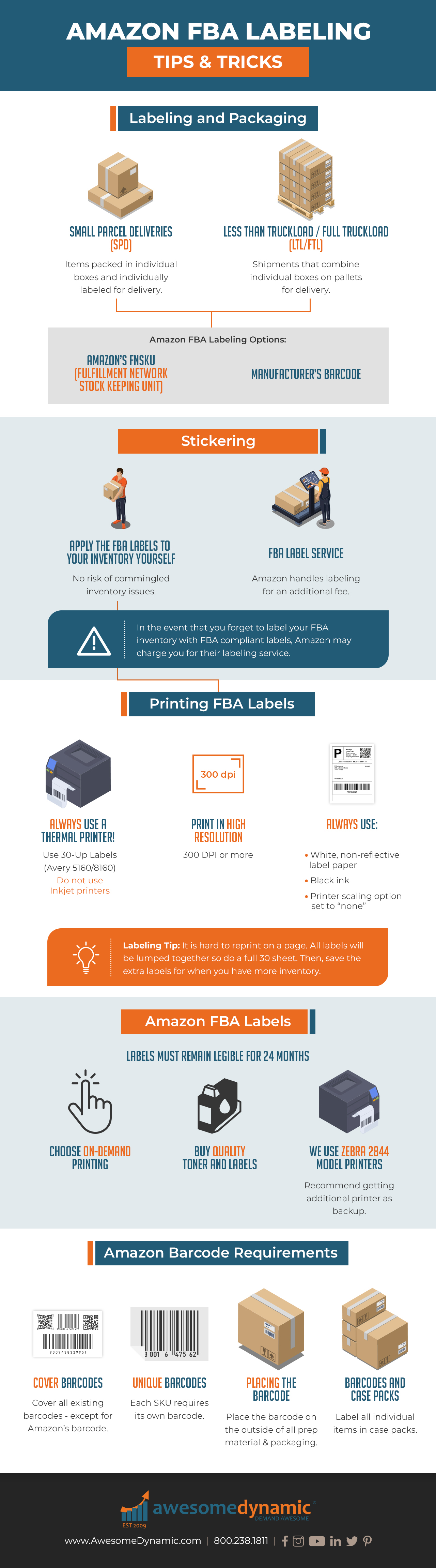 Why Do You Need Amazon FBA Labeling?
Why Do You Need Amazon FBA Labeling?