June 22nd, 2021
Amazon Seller Metrics | What You Need to Know
 Whether you sell on Amazon or across other eCommerce platforms, keeping track of your metrics has never been more crucial to your success than it is now. With more and more people signing up to use Amazon for online shopping, and with the number of sellers increasing every day, it is essential to keep a close eye on your Amazon seller metrics – and not simply for staying in Amazon’s good graces. Many sellers are unaware of just how important tracking your metrics can be – and how your metrics can actually make or break your business if you don’t know what you are doing.
Whether you sell on Amazon or across other eCommerce platforms, keeping track of your metrics has never been more crucial to your success than it is now. With more and more people signing up to use Amazon for online shopping, and with the number of sellers increasing every day, it is essential to keep a close eye on your Amazon seller metrics – and not simply for staying in Amazon’s good graces. Many sellers are unaware of just how important tracking your metrics can be – and how your metrics can actually make or break your business if you don’t know what you are doing.
Your Amazon seller metrics have a large effect on how your products are ranked within the marketplace.
Contrary to what some sellers believe, your metrics are not simply an internal barometer for your seller account, but they have a large effect on how your products are ranked on the Amazon platform. With so many metrics to keep track of, staying on top of them can be a daunting task – but we are here to demystify the metrics machine. We’ll also give you a short list of important metrics to actively track so that you can maximize your chances of success as a seller on Amazon. If you are not currently taking advantage of Amazon Performance Metrics, then you are losing out on critical information!
Why is it Important to Track Your Seller Performance Metrics?
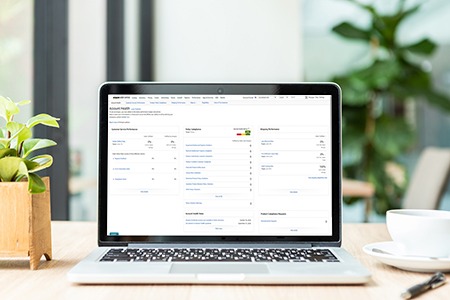 It’s no secret that Amazon sets very high expectations for sellers. To Amazon, the customer experience and customer satisfaction is one of the most important factors to their business model. Understanding this, it is only natural that Amazon actively works to elevate sellers who meet the mark in terms of customer experience and other critical seller metrics.
It’s no secret that Amazon sets very high expectations for sellers. To Amazon, the customer experience and customer satisfaction is one of the most important factors to their business model. Understanding this, it is only natural that Amazon actively works to elevate sellers who meet the mark in terms of customer experience and other critical seller metrics.
As an Amazon seller your standing can and will impact your eligibility to sell certain products or items in specific categories. Your seller metrics can also affect your ability to list in gated categories.
Holding sellers to high standards is nothing new with Amazon. By dissecting and understanding your own seller performance metrics, you can keep an eye on areas where you need to improve, and clearly see which areas that you are already excelling in.
Last but not least, in the case that your seller account is suspended, Amazon will review your history of performance to help determine their decision to reinstate your account. Now, let’s dig into which metrics you should be keeping an eye on!
 How to Access Your Amazon Seller Metrics
How to Access Your Amazon Seller Metrics
To see an overview of your Amazon Seller Performance Metrics, simply login to your Seller Central account, navigate to the ‘Performance’ tab, then select the ‘Account Health’ link from the list. Once you get to the ‘Account Health’ screen, you will be able to view a detailed breakdown of your Amazon Seller Performance Metrics.

What are the Metrics Telling Us?
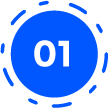
Seller Rating
Amazon’s Seller Rating combines metrics from customer feedback, fulfillment, cancellation rates, shipping times, and other important metrics to determine your overall performance as a seller on Amazon. Your Seller Rating is a score somewhere between 0-100, and is takes the following six metrics into account:
- Processing, shipping and handling times
- Order cancellation rates
- Chargeback rates
- Customer inquiries
- Customer reviews
- A-to-Z Guarantee claims
By staying on top of your Seller Rating, you can keep an eye on the larger overview of your business and can use these metrics to determine where you need to improve and where you are already excelling.

Product Ranking
Around 40% of Amazon shoppers never make it to the second page of the Amazon search results. This is why it is crucial that you focus on boosting your product’s ranking so that you can have a chance to compete for a space on the first page. With optimized listings, solid sell-through rates, and a good pricing model, Amazon may give you a Best Seller ranking. The Best Seller ranking is calculated by the amount of sales you hit, and is not based on seller reviews or customer feedback. Time to get selling!
Order Defect Rate (ODR)
This metric is determined by calculating the amount of negative customer experiences that have occurred with your seller profile. If an order meets the following criteria, it is considered defective by Amazon:
- If an A-to-Z Guarantee claim is opened
- If a customer initiates a chargeback
- If a negative review is left (anything under 3 stars)
Needless to say, the more negative reviews, chargebacks, and returns that you have, the less prior and potential customers are likely to trust your seller profile. If this is a continuing trend with your account, it can cause a negative impact on your Order Defect Rate (ODR), which can obviously result in lower sales.
Amazon demands that you maintain an ODR of less than 1% to maintain your good standing, so it is essential to carefully monitor your ODR on a daily basis to ensure that you are hitting the target for this key metric.
Amazon demands that you maintain an Order Defect Rate of less than 1% to maintain a good standing.
Pre-Fulfilment Cancellation Rate
This is an important Amazon seller metric that allows you to keep a close eye on inventory levels, and to make sure that the products that you are advertising for are in stock.
When a customer purchases one of your products and then you have to cancel the order because you didn’t have an accurate inventory count and you are out of stock, Amazon calls this a pre-fulfilment cancellation. This can severely impact your account health, especially if it is a recurring event.
The Pre-fulfilment Cancellation Rate is calculated by the number of overall cancellations and is then divided by the number of orders within the same timeframe. To keep your account in good standing, you must stay below 2.5% of pre-fulfilment cancellations. In order to avoid driving your pre-fulfilment cancellation rate up, it is vital to perform regular inventory checks and update your Amazon catalog as frequently as possible.
 Inventory Performance Index (IPI)
Inventory Performance Index (IPI)
While this is a relatively new metric, the Inventory Performance Index is especially important to track if you are enrolled in Fulfilment By Amazon (FBA). Amazon calculates your FBA storage limit based on this score. Amazon is known to limit storage for sellers with a low Inventory Performance Index. While Amazon has not revealed how they calculate this score, they give three suggestions to help increase your score (which spans from 0-1000):
1. Reduce excess inventory
2. Update which items you keep in stock
3. Avoid stranded inventory
 Unit Session Percentage Rate
Unit Session Percentage Rate
On Amazon, as with pretty much every other eCommerce platform, your conversion rate is absolutely vital to the success of your business. Many sellers aren’t even aware of what their conversion rate is!
To track your conversion rate, you simply need to go to your Unit Session Percentage Rate. This metric is calculated using the following formula:
Unit Session Percentage Rate = Units Ordered / # of Sessions
If your conversion rates are low, it is a good idea to check to make sure your listings are fully optimized. Also, do a pricing check to see if you are charging a reasonable amount for the product that you are listing. Oftentimes, all it takes for your conversion rates to increase is a quick repricing. Better pricing can also give you a better chance to compete for the BuyBox.
It is also smart to check your listings for the amount of relevant keywords. Amazon is heavily focused on relevancy, so make sure that any keywords you are using are relevant to the product advertised.

Buyer-Seller Contact Response Time (CRT)
How responsive are you when answering messages from customers and shoppers? If this is something that you’ve never really thought about or considered necessary, then this section is particularly important to your future success as a seller.
Your Contact Response Time (CRT) measures the number of messages that you have replied to within 24 hours – and yes, that includes weekends. As a seller, Amazon expects you to respond to messages within 24 hours no matter which day of the week it is, so checking your messages regularly is vital to keeping your customers and Amazon happy.
In a perfect world, you should respond in less than 24 hours (we recommend responding within the first 12 hours). Amazon makes it easy to track new messages by notifying your main account by email if any customer messages are waiting for a response in your Seller Central account. If you are continuously unresponsive, your account metrics will suffer. Definitely make an effort to respond quickly and regularly to any outstanding customer messages or product queries. Good customer service goes a long way on Amazon!
 It is important to note that Amazon is not a “set it and forget it” platform. If you want to be successful as a seller you need to keep an eye on the metrics above closely. Also, check your Seller dashboard frequently to make sure that there are no urgent, outstanding issues in your account. Your Amazon Seller Performance Metrics have a huge impact on the success of your Amazon business, so you should continuously monitor your data so that you can fix or improve any issue quickly.
It is important to note that Amazon is not a “set it and forget it” platform. If you want to be successful as a seller you need to keep an eye on the metrics above closely. Also, check your Seller dashboard frequently to make sure that there are no urgent, outstanding issues in your account. Your Amazon Seller Performance Metrics have a huge impact on the success of your Amazon business, so you should continuously monitor your data so that you can fix or improve any issue quickly.
Selling on Amazon is an exciting opportunity but it can also take a lot of time and dedication to make sure all the moving pieces are working properly. If you are overwhelmed, let us help. Our team of highly skilled Amazon experts are eager to work alongside you to take your Amazon seller account and sales from okay to great. Let’s chat!
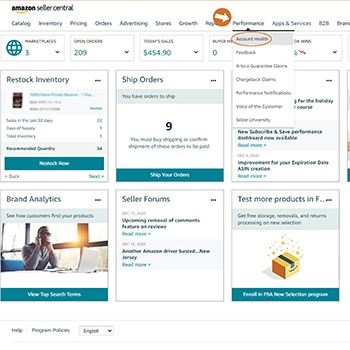 How to Access Your Amazon Seller Metrics
How to Access Your Amazon Seller Metrics
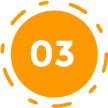
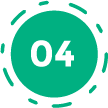
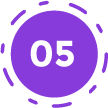 Inventory Performance Index (IPI)
Inventory Performance Index (IPI)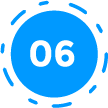 Unit Session Percentage Rate
Unit Session Percentage Rate