June 10th, 2021
Cultivating a loyal customer base is no easy feat, and it can seem like a David and Goliath scenario (or a monumental task) much of the time, especially when competing with established brands that can easily leverage their reputations while also having the big budget to back their advertising strategies. So how do you, the small business owner, the eCommerce underdog, compete with the big names doing big business on Amazon? We are here to give you a few tips on how to leverage Amazon Sponsored Brands in order to get you started on your journey to building a loyal following for your brand by driving traffic and, hopefully, increasing customer acquisition to boost sales conversions.
What are Amazon Sponsored Brands?
 Amazon Sponsored Brands are ads that appear in Amazon search results, and were previously known as Headline Search Ads. Sponsored ads typically feature a brand’s logo, a custom headline, and up to three products in the showcase. Sponsored Brands are available to sellers who have a verified Amazon Brand Registry account. This type of PPC advertising is visible on both desktop and mobile, and can work to leverage brand visibility while promoting your products.
Amazon Sponsored Brands are ads that appear in Amazon search results, and were previously known as Headline Search Ads. Sponsored ads typically feature a brand’s logo, a custom headline, and up to three products in the showcase. Sponsored Brands are available to sellers who have a verified Amazon Brand Registry account. This type of PPC advertising is visible on both desktop and mobile, and can work to leverage brand visibility while promoting your products.
With these headline search ads, you can decide which keywords you would like to target, and because these ads are cost-per-click, you can also decide how much of your budget should be allocated to specific keywords. Sponsored Brands is a valuable tool for businesses of all budgets, and typically they are paid for on a cost-per-click (CPC) basis. This means that you only end up paying for clicks on your ad, and not impressions. The end cost, however, greatly depends on the categories, products, and specific keywords that you are targeting.
Which Targeting Methods are Available for Sponsored Brands?
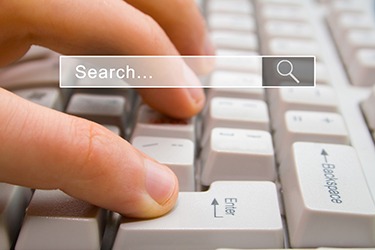 Starting out with the proper keyword research to back up your ad campaigns is essential, and it is nearly impossible to run effective advertising without the right search terms. Ads will only appear in Amazon’s search results if one of your keywords is a match for the search terms that a potential customer enters into the search bar. Before moving on to setting up ad campaigns, you should make sure that the keywords that you have selected are as relevant as possible. Once you have an arsenal of highly relevant keywords, you can begin to build out your strategy by using the following methods:
Starting out with the proper keyword research to back up your ad campaigns is essential, and it is nearly impossible to run effective advertising without the right search terms. Ads will only appear in Amazon’s search results if one of your keywords is a match for the search terms that a potential customer enters into the search bar. Before moving on to setting up ad campaigns, you should make sure that the keywords that you have selected are as relevant as possible. Once you have an arsenal of highly relevant keywords, you can begin to build out your strategy by using the following methods:
Use Both Branded and Unbranded Keywords
To build brand awareness, the smartest strategy is to include generic, unbranded short-tail keywords along with a selection of three of your best-selling products in your ad to draw potential shoppers in. The thought behind this strategy is to match the customer’s search intent by using generic terms to help your products rank high in the search results.
For example, if a shopper is searching for generic terms such as “cruelty-free beauty”, you know that the shopper is looking for beauty products, but they don’t know precisely which products they want. Ideally, in this situation, you would want to display an array of your best-selling beauty products and then direct the customer to your Stores page, where they can view your entire selection of beauty products. If, on the other hand, your brand is well established and well-known, you should also create a brand defense campaign to defend your slice of the market by focusing on your own branded keywords.
Target the High-Converting Keywords From Your Manual Campaigns
Another great tip is to create a list of relevant keywords directly from your Sponsored Product ads, if they have already been up and running for a while. This allows you to pull the most valuable keywords that have a proven track record of performing well, and apply them to your Sponsored Brands campaigns as well.
Add In Relevant Keywords From Your Automatic Campaigns
In addition to pulling high ranking keywords over from your manual campaigns, you should be doing the same with your automatic campaigns on a regular basis to ensure that you identify new customer search terms that are responsible for sales conversions. Add these new search terms to your Amazon Sponsored Brands and Sponsored Products advertising campaigns for maximum efficiency.

Guidelines for Amazon Sponsored Brands Custom Images
Creating visually appealing imagery is key to drawing in potential customers, and first impressions definitely count. Amazon custom images allow you to include compelling images that represent your products or brand in context or in a lifestyle setting that the consumer can connect with. It is important that any images that you include do not contradict the landing page, and that they are high quality, high resolution, as well as aesthetically pleasing. Images must not:
- Be individual or multiple product images on a solid or transparent background.
- Be an individual brand logo or combination of logos.
- Be one of your selected product images.
- Contain crowded, excessive, poorly cropped or illegible elements.
- Contain additional text other than text naturally present in the image (such as on product packaging).
- Contain letterbox or pillar-box formats.
Guidelines for Amazon Brand Logos
 Amazon requires the presence of your brand logo in your Sponsored Brands ad so that customers can identify you as the advertiser. As the brand logo may be used for a variety of different ad formats it is important that your logo meets the following guidelines. If you do not have a brand logo that meets the following conditions, you should consider using Sponsored Products as an alternative.
Amazon requires the presence of your brand logo in your Sponsored Brands ad so that customers can identify you as the advertiser. As the brand logo may be used for a variety of different ad formats it is important that your logo meets the following guidelines. If you do not have a brand logo that meets the following conditions, you should consider using Sponsored Products as an alternative.
The logo must be your brand’s registered logo and not of the brand you are promoting, unless you have the legal right to use the promoted brands logo. Brand logos must:
- Fill the entire image or be on a white or transparent background.
- Accurately reflect the brand or product you are promoting.
Brand logos must not be on a complex graphical background and must be visually appealing. Logos cannot:
- Be a product, ASIN (including cropped versions), custom or lifestyle image or combination.
- Be used as an extension of the headline nor contain additional text.
- Be a combination of logos.
- Contain crowded or cluttered elements.
Entertainment and Book advertisers may also use the below, provided these images can also be found on the product packaging, product detail page or author page:
- An author, actor or related character image.
- Icons synonymous with the advertised products, such as a spider’s web for a Spiderman film.
Amazon Sponsored Brands Video Ads
 One of the most exciting developments for Sponsored Brands advertising is the new option to add a video segment to your advertising strategy. Amazon recently rolled out a new feature called “Amazon Sponsored Brands Video Ads”. These visually dynamic ads draw in and capture the attention of potential customers, and because they use the specific keywords that consumers are searching for, they can make a big impact on click-through-rates.
One of the most exciting developments for Sponsored Brands advertising is the new option to add a video segment to your advertising strategy. Amazon recently rolled out a new feature called “Amazon Sponsored Brands Video Ads”. These visually dynamic ads draw in and capture the attention of potential customers, and because they use the specific keywords that consumers are searching for, they can make a big impact on click-through-rates.
It has been shown that viewers retain 95% of a message when watching a video compared to retaining only 10% of that message when reading it in text. Amazon customers who are looking to make a purchase can discover these videos when searching for the keyword in question, and can then learn about your product and brand before clicking into the listing for additional information. This increases the chances of a potential customer clicking into your product listing before your competitors have a chance to draw them away. Although video ads are the newcomer to Amazon’s advertising campaigns, we expect to see their popularity skyrocket in the coming months because they increase customer engagement while standing out from static media, which does not catch the eye as effectively.
One caveat to going the custom creative route is that all content must be approved by Amazon prior to your Sponsored Brands ad being published. Creative content that fails to comply with Amazon’s Sponsored Brand policies will not be approved. If your content is rejected, however, Amazon will send you an email notification, and you can then revise your content and resubmit your creative for another round of review.
Guidelines for Amazon Sponsored Brands Video Ads
In addition to meeting the above technical specifications, video ads must meet the following criteria. Videos that do not meet these guidelines will not be accepted.
- Critical content within the video (such as on-screen text) must not obstruct the user interface. To ensure your video meets this guideline, please download the safe area template.
- All on-screen text must be a minimum of 30 pts and be legible.
- Letterboxing/Pillarboxing: Videos should not have black bars on any side of the video content.
- Videos must be in the language of the locale in which it is displayed, be easily understandable and clearly identify the brand or product promoted.
With these powerful advertising strategies, you can get the most out of Amazon Sponsored Brands and can reach new customers in a highly targeted way, helping you drive brand awareness and product discovery.
If you’d like to learn more about Amazon Sponsored Brands or other Amazon advertising campaign options, let’s chat. Our advertising specialist can help transform your campaign into a high converting opportunity. Simply schedule your free consultation to get started today!
