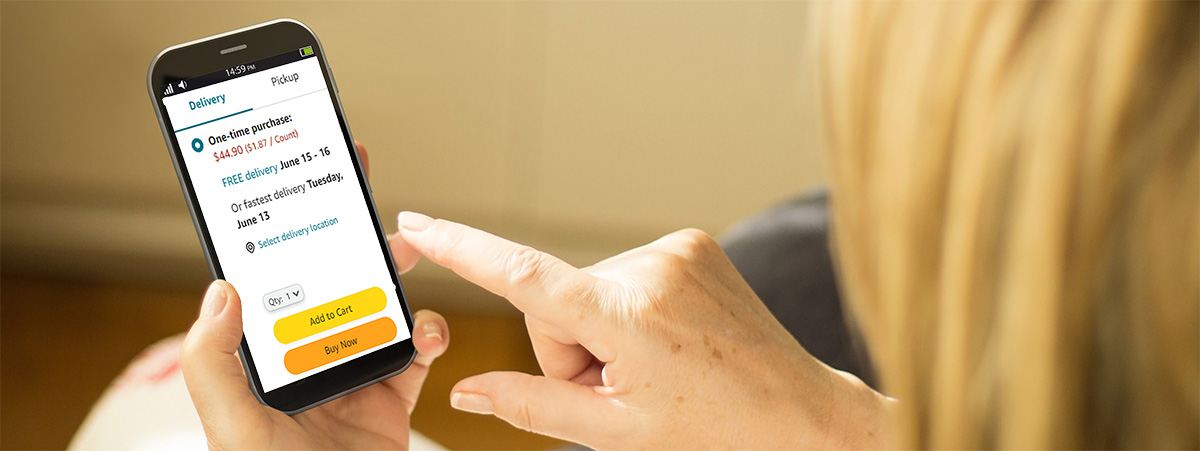May 18th, 2023
What is the Amazon Buy Box?
For ecommerce sellers, making a name for yourself on Amazon requires more than just pushing the right product. With over 12 million products being sold on Amazon, no matter what you sell, getting noticed and snagging sales can prove to be challenging.
There are a few foolproof strategies that give you the upper hand you need to succeed. Winning the Amazon Buy Buy is a great place to begin. To get started, you need to understand the Amazon Buy Box algorithm and how to make it work for you.
The Buy Box Basics
The Amazon Buy Box is the white box that appears on the right-hand side of a product detail page. Shoppers use the Buy Box to “Add to Cart” and complete their purchase or use one-click ordering with the “Buy Now” option.
A staggering 83% of all Amazon sales happen through the Buy Box. This percentage is even higher with mobile sales. That means if you’re not in the Buy Box, winning the sale over your competition can prove to be way more challenging than it needs to be.
For the majority of products, shoppers will be presented with a variety of buying options. When a buyer adds an item to their cart, the seller with the Buy Box will most likely win the sale. In the end, less than 20 percent of sales go to sellers outside the Buy Box.
How the Amazon Buy Box Algorithm Works
As most ecommerce sellers know, Amazon is a customer-centric platform with high expectations and crowd-pleasing results. To get the Box Box, Amazon is essentially vetting your business and telling shoppers that your products are the most relevant to their search.
For established sellers that are looking to optimize their product listings, understanding how the Buy Box works is crucial to improving your performance on Amazon. So what is Amazon Buy Box eligibility? Start by checking your eligibility in seven simple steps:
- Log into Amazon Seller Central
- Click onto the Inventory tab
- Click Manage Inventory
- Click onto the Preferences tab
- Look for Buy Box Eligible in the Column Display section
- Choose Show When Available from the Buy Box Eligible dropdown
- Check the Buy Box Eligible column for your product
Amazon may rotate the Buy Box between multiple eligible sellers within 24-hour periods. When more than one seller is eligible for the Buy Box, Amazon’s algorithm determines who wins the Buy Box. To be Buy Box eligible, you first need to meet the following requirements:
- Have a Professional Seller account
You must sell more than 40 items per month and subscribe to Professional Seller services on Amazon.
- Keep products in stock
Have products that are consistently in stock (products cannot reach zero inventory).
- Get products out the door
Shipping time is very important on Amazon. Customers on this platform expect their products to arrive quickly!
- Sell a new product
Used products are not eligible for the Buy Box.
- Have strong performance metrics
This includes your order defect rate, late shipment rate, refund rate, delivered on time rate, and cancellation rate.
- Demonstrate great customer service
Your customer response time and feedback rating are crucial to winning the Buy Box, so being responsive and helpful is a must!
Tips for Winning the Buy Box on Amazon
For established sellers with a good track record, winning the Buy Box is on the horizon. With the help of a reputable ecommerce consulting team, you’ll be snagging this precious real estate in no time.
There are a few tried-and-true methods to get in Amazon’s good graces and keep your account in excellent standing. Professional sellers can improve their metrics by focusing on these valuable strategies:
Price your products competitively
Work with a professional account management team to find the pricing that works best for your products. This may not always mean offering the lowest price. Depending on your product category, your account manager will be able to help you find your sweet spot. For luxury items, sometimes incrementally raising your prices can even yield better results.
Improve your performance
Regularly log into your Seller Central account to check on your account health. To improve performance, start by focusing on your reviews, customer service, and listing optimization. Simple updates like utilizing Amazon Vine or adding professional photography and videos to your listings can give you the boost you need. Once you get the ball rolling, the rest should follow.
Update tracking info
To protect your eligibility, be sure to provide valid tracking numbers for 95% of your shipped packages.
Falling below this percentage could affect your chances of winning the Buy Box or even selling in certain categories. Need help managing your account while handling day-to-day operations? Consult a professional that can provide you with the support you need.
Buy Box Suppression
Buy Box suppression happens when the “Add to Cart” option is removed from a product detail page. In its place, shoppers will see “See All Buying Options.” Suppression forces customers to go through additional steps to complete their purchase with you. While this may sound like a minor inconvenience, in reality, it can drastically reduce your chances of getting the sale.
With Buy Box suppression, the “Buy Now” option is also removed. As any experienced ecommerce seller knows, the ultimate goal is to make completing a purchase as easy as possible. Buy Box suppression can be a frustrating obstacle that costs you visitors, sales, and customer loyalty.
Sometimes, Buy Box suppressions occur when there are no eligible sellers for a product. This can happen if you’ve raised prices, your metrics have dipped below a certain point, your listings aren’t up to par, or you no longer have inventory in stock. Having quality issues? Negative feedback and high returns could also be the culprit.
Keeping one eye on your account and the other on your competition can prevent Buy Box suppression. Keep in mind, no matter how many products they sell, Amazon is all-knowing. If your competitors have begun offering the same product at a lower price, you could quickly be booted from the Buy Box and replaced by a competitor.
Does this sound like a time-consuming process? The truth is, it can be. Getting a professional team to monitor your account (and the competition) is the more efficient way to stay on top of every aspect of your seller account. An Amazon account manager can stay on top of your seller performance and account health to ensure Buy Box suppression doesn’t happen to you.
Your Buy Box Win Percentage
Let’s be honest, we all want to be a winner. With the right strategy, Amazon can be an incredibly successful venture for Amazon sellers in a wide range of industries. The key to success on this platform is staying on top of your account and working to consistently improve your metrics.
Your Amazon Buy Box percentage tells you how often your products win the Buy Box. This percentage is contingent on your performance metrics and inventory levels. For example, if your product is viewed 100 times and 80 of those win the Buy Box, then your Buy Box Percentage would be 80%.
Final Thoughts
If you’re selling on Amazon, winning the Buy Box is essential to your success. If you’ve been in the game for some time, you should have the metrics and customer feedback you need to be Buy Box eligible. Struggling to get there? It’s time to develop a strategy that can help you improve and get you where you need to go on Amazon.
If you’re looking to develop a plan to boost your sales and win the Buy Box, our team of Amazon selling experts are here to lend a hand. We understand the intricacies of Amazon and can help you realize your goals. Reach out to our ecommerce experts to set up a free consultation. From there you will receive an email to schedule an appointment time that works for you.