February 28th, 2024
Building a Branded Storefront
If you’re selling on Amazon, you know that standing out takes more than a product page and a dream. In today's competitive digital landscape, success lies in a strong brand-building strategy. This strategy isn't just about selling products; it's about cultivating lasting relationships with your customers and fostering unwavering brand loyalty.
An Amazon Brand Store offers you a platform to showcase your value and expertise. This centralized hub puts your product line front and center, allowing you to display your unique identity, style, and narrative. Through captivating visuals, compelling storytelling, and seamless navigation, you can upsell, cross-sell, and foster valuable connections that bridge the gap between you and your target market. What is an Amazon Brand Store?
It is a multi-page website that is hosted on Amazon for your brand. This solution allows brand owners selling on Seller Central to set up their own store. There is no coding experience needed. An Amazon store consultant or someone from your team can use the drag and drop tools within the brand store builder to add video, text and images to further promote your products on Amazon.
What is a Brand Store on Amazon?
Amazon Brand Stores are multi-page websites hosted by Amazon that showcase your brand. This content enables brand owners selling on Seller Central to share important product and brand information. With no coding or added cost for sellers, setting your store up is a no-brainer for capturing shopper interest.
From the search results or your product detail pages, shoppers can click to view your store and will be routed to this immersive content. The Amazon store information you share is incredibly customizable, offering a variety of preexisting Amazon storefront templates or the option to create your own from scratch.
What is the Cost?
The good news is that creating an Amazon Brand Store takes time, not money. Amazon does not charge for you to create a store. However, investing in an Amazon Store consultant can maximize impact, optimizing your storefront to attract visitors and strategically direct traffic to your entire product catalog.
Why Create an Amazon Brand Store?
Just like any marketing tactic, the ultimate goal is to create a feel-good shopping experience that builds engagement and sales. An Amazon Store helps you showcase your brand with high-quality media, such as sleek galleries featuring your best-selling products, or behind-the-scenes glimpses into your operations. This content brings your brand to life, unlocking a wide range of benefits, including:
- Driving traffic to your brand store both internally and externally. You can create a custom URL that makes it simple to share your store in emails and on social media.
- Building brand loyalty by representing your values, expertise, and identity while introducing your entire product line.
- Seamlessly integrating product promotions through built-in social sharing and promotional extensions that drive awareness and sales.
- Gaining valuable metrics through the Amazon Store Manager that can help you optimize your listings, advertising, and social media marketing efforts.
Create an Amazon Store in 5 Easy Steps
1. Enroll in Amazon's Brand Registry Program
Amazon’s Brand Registry helps to protect your intellectual property while creating a trusted experience for Amazon’s shoppers. If you manufacture and sell your own branded products and own the trademark, you can register for this program.
2. Create Your Homepage
- Log into your Seller Central Account
- Click “Stores” from the main navigation bar at the top of your screen
- Select “Create Store”
- Choose your brand name from the pop-up box
- Click “Create Store”
Select a theme that represents your goals and target customer’s interests. There are four preset themes available:
- Marquee: Display detailed product info, such as testimonials and product descriptions.
- Product highlight: Showcase and promote a product, front and center.
- Product grid: Display many related products in your catalog.
- Blank: Build your store from scratch with drag-and-drop options, no coding is required.
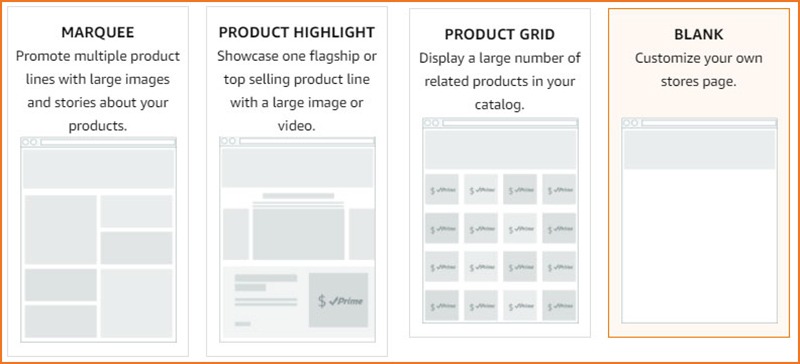
3. Build Out Your Pages
Here, you can structure your content strategically by organizing it into pages and sub-pages tailored to your catalog categories, best-selling items, and additional brand or product information.
To begin, navigate to “Store Settings”, then select “Add Page.” Within the “Page Navigator,” you can easily rearrange your pages by dragging and dropping them. Simply hover your cursor over the dots located to the left of the page name and move it to your desired location. Indentations signify sub-pages, allowing for a clear and intuitive organization of your content.
Amazon Brand Store Examples
When creating your store, step outside the confines of traditional sales tactics! If you sell food items, you might include recipes, or if you specialize in home décor, decorating tips could demonstrate your expertise. Find ways to connect with your customer’s interests, such as:
- Structuring pages and subpages according to customer search patterns
- Adding an About Us section that gives shoppers insight into your brand story
- Answering common customer questions with an FAQ section
- Creating brand store versions that highlight seasonal or trending items
4. Arrange and Add Content
There are multiple areas to update when you are creating an Amazon Brand Store. Amazon simplifies this process by offering a user-friendly drag-and-drop design interface, allowing sellers to add and reposition tiles on their pages. These dynamic tiles seamlessly interact with your product listings, showcasing products, and maximizing conversion rates.The content tiles that you can edit are:
- Hero Image (a large banner image at the top of your page - the Amazon storefront banner size is 1200px x 300px)
- Navigation Bar and Logo
- Product grids (often used to highlight best-selling or complementary products)
- Galleries
- Video (shoppers prefer this content over any other type!)
- Product, text, or image tiles
Now that you have built out your pages, you can add individual products to specific pages and tiles within your store. Here’s how to link products to Amazon store modules:
- Automatically: Since your storefront is connected with your brand, Amazon will automatically search for your products to add to your page.
- Manually: You can conduct an ASIN search to select the products you want to add to certain tiles and pages.

 5. Preview and Publish
5. Preview and Publish
Before you finalize and publish your Amazon Store, conduct a thorough review. Take the time to carefully read through all the text, checking for any grammar or spelling errors that may detract from the professionalism of your storefront.
Make sure all content accurately reflects your branding and messaging and is optimized for mobile and desktop. Consistency across all channels is key to building brand loyalty; any discrepancies between your Amazon Store, packaging, and website could confuse customers and impact your credibility.
Once you're confident everything is ready, go ahead and hit publish. Amazon typically processes store submissions quickly, with your store going live in as little as 24 hours. However, during peak seasons, approval may take up to two weeks.
If any content violates Amazon's policies, they will provide feedback on which sections need revision. After making any needed adjustments, you can resubmit your store for approval. Once approved, your store will be published immediately, granting your customers access to a curated shopping experience.
Use Metrics for Data-Driven Optimization
Now that your Amazon Storefront is live, you can start collecting valuable data. These insights include:
- Daily Visitors
- Views
- Sales
- Units Sold
- Organic Traffic
- Traffic From Sponsored Brand Advertising
- And More!
Having all of this data at your fingertips helps you or your Amazon store consultant build a stronger presence on Amazon and focus on a more targeted approach to listing optimization and advertising campaigns.
Ready to Rev Up Sales?
Setting up Amazon online stores offers a clear advantage: it provides customers with all the details they need to make an informed purchase decision. To wow customers and boost sales, showcase complementary products from your catalog, add engaging lifestyle images, and incorporate informative video content that brings your products to life. The streamlined and user-friendly Amazon store design delivers a seamless browsing experience for shoppers, instilling a sense of trust as they explore your product line.
Want a done-for-you Amazon Store that truly reflects your brand? Let our creative and innovative team guide you toward greatness! Partner with our experts to optimize your presence and drive success on Amazon.

